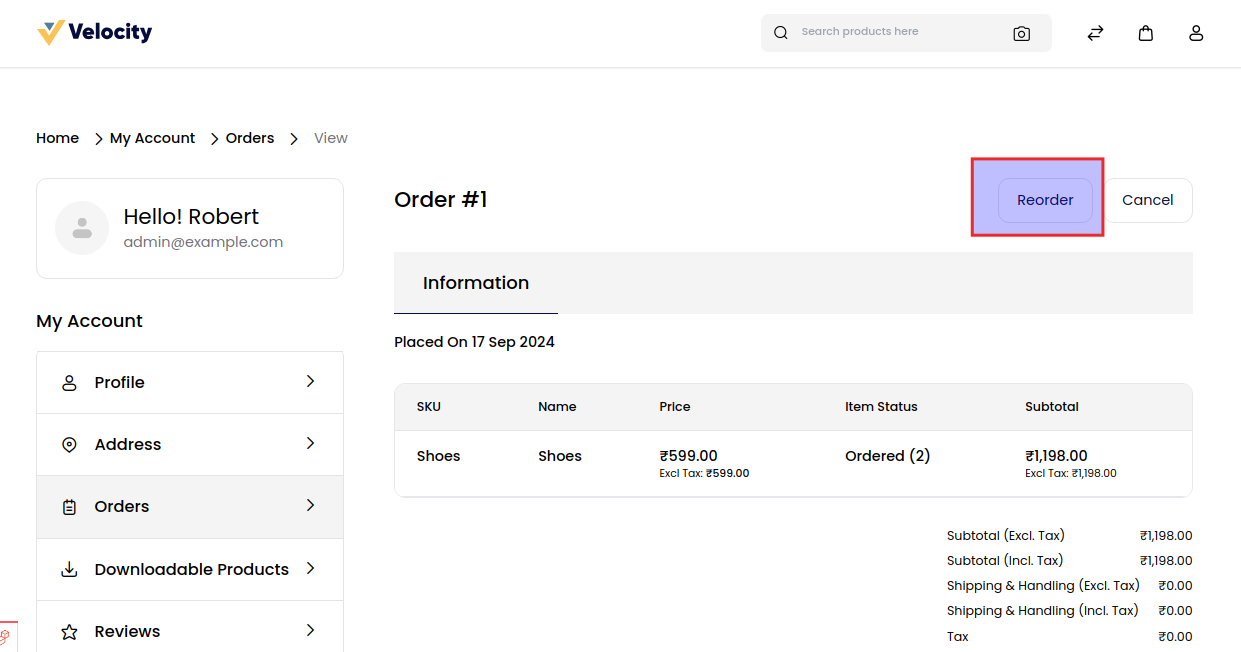# Order Settings
To add go to the Admin Panel and click on Configure >> Order Settings
Order Number Settings:- Order Number Settings refer to the configuration parameters that determine how order numbers are generated, formatted, and managed within a system. These settings are crucial for organizing and tracking orders efficiently.
Minimum Order Settings:- Configured criteria specifying the lowest required quantity or value for an order to be processed or qualify for benefits.
In the Order section add a new configuration setting so that the order has Included Discount Amount, Include Tax to Amount, and the Description in the cart page.
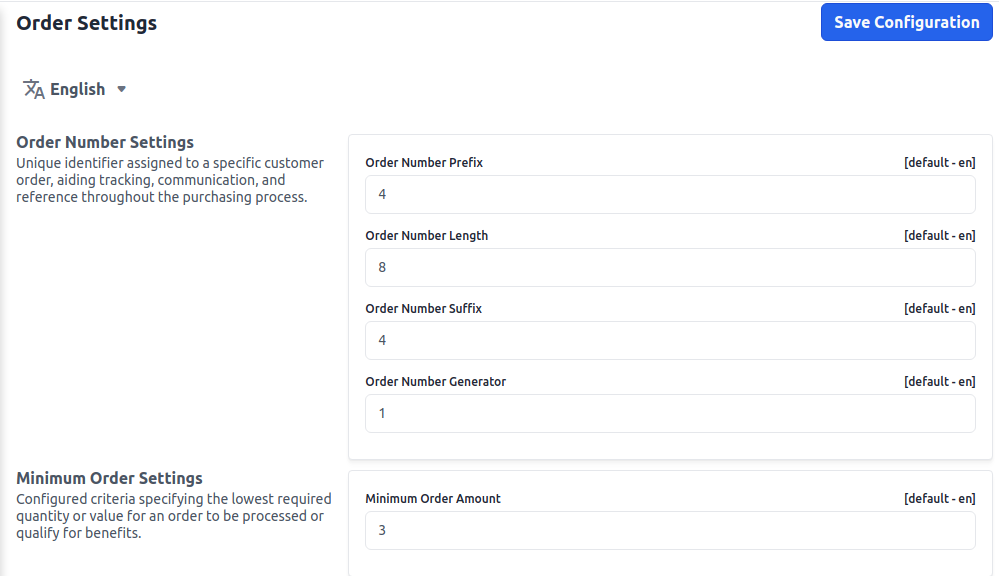
Allow Reorder:- Enable or disable the reordering feature for admin users.
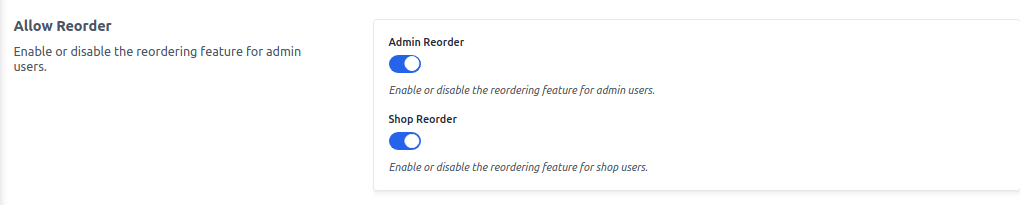
After then click on the Save Configuration button. Admin Reorder
To check Admin Reorder go to Sales >> Orders and go inside the order which is showing the pending status. Here you will able to see the option of Reorder on the admin side.
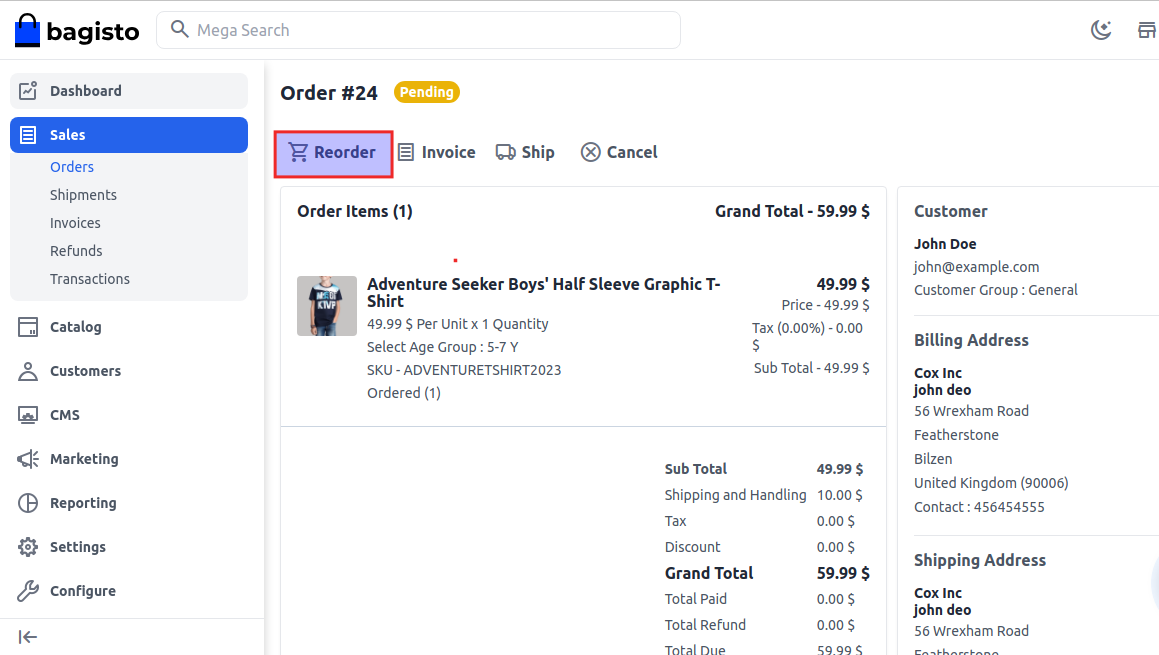
Frontend Reorder
After completing your order go inside My Accounts >> Orders here you will able to see the Reorder button at the top right corner as shown in the below image.