# Custom Scripts
Custom scripts are personalized pieces of code created to add specific functions or features to the software, enhancing its capabilities uniquely.
Here, in this specified section CSS and JS Admin can write the code. And in last, it will automatically append the code to the master file.
1) Now to add Custom Scripts go to the Admin panel go to Configure >> Content.Next you will able to see the below options.
# Custom CSS
We have used a background color by Light Blue and saved the Configurations.
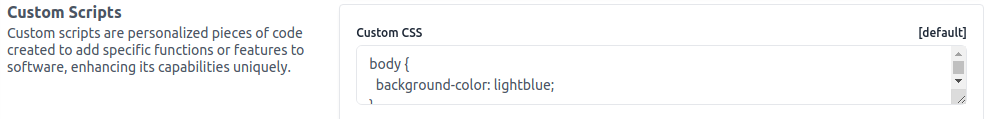
Now the storefront background color has changed as shown below image.
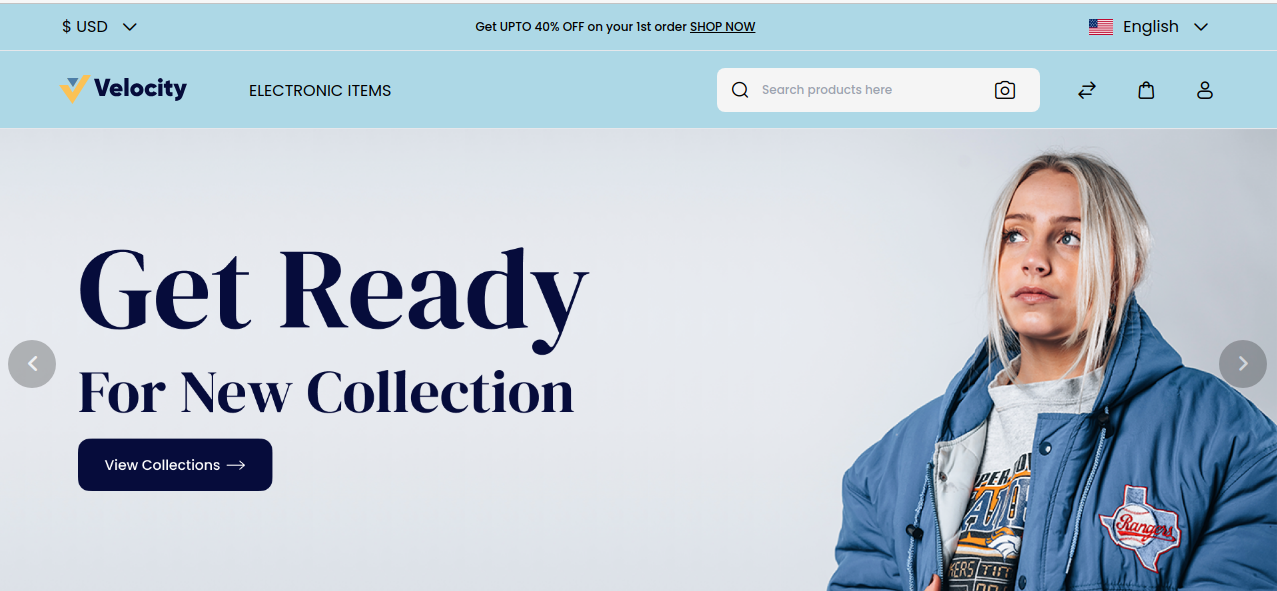
# Custom JS
You can apply javascript also according to your requirement and click on the Save Configuration button.
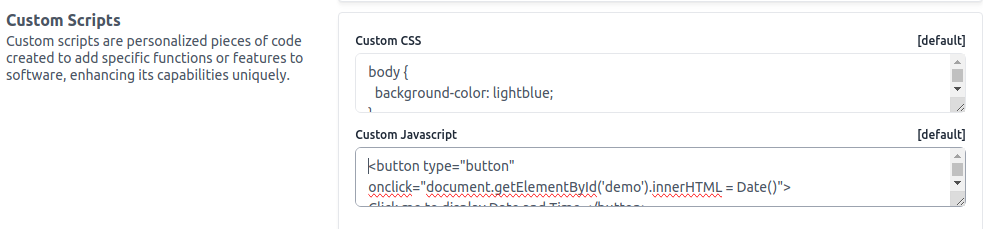
After then click on the Save Configuration button.
