# Checkout
Checkout configurations are listed below.
# Shopping Cart
Enable guest checkout, cart page, cross-sell products, and estimated shipping to enhance user convenience and streamline the shopping process for increased sales.
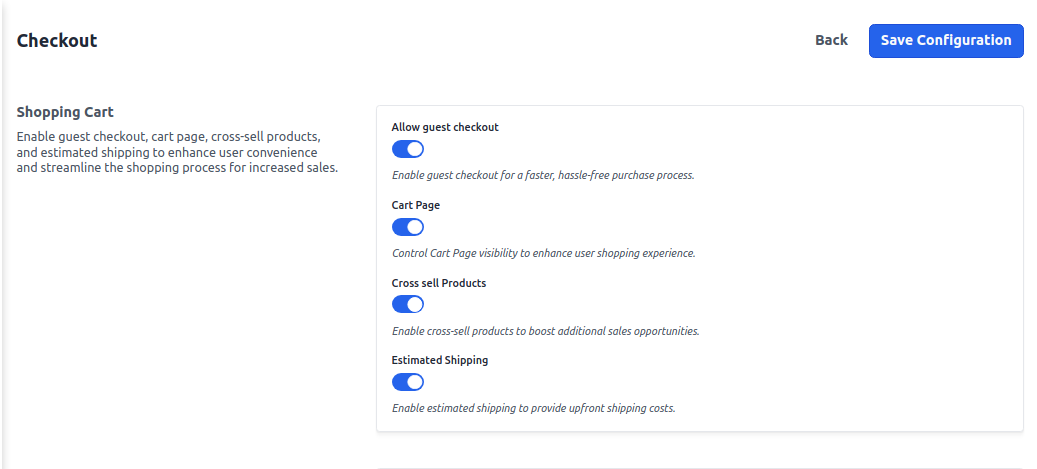
# My Cart
Enable settings for My Cart to show a summary of item quantities and display the total number of items in the cart for easy tracking.
In this, we provide two options:
A) Display numbers of items in cart - Select Display number of items in cart option and then click on Save Configuration button.
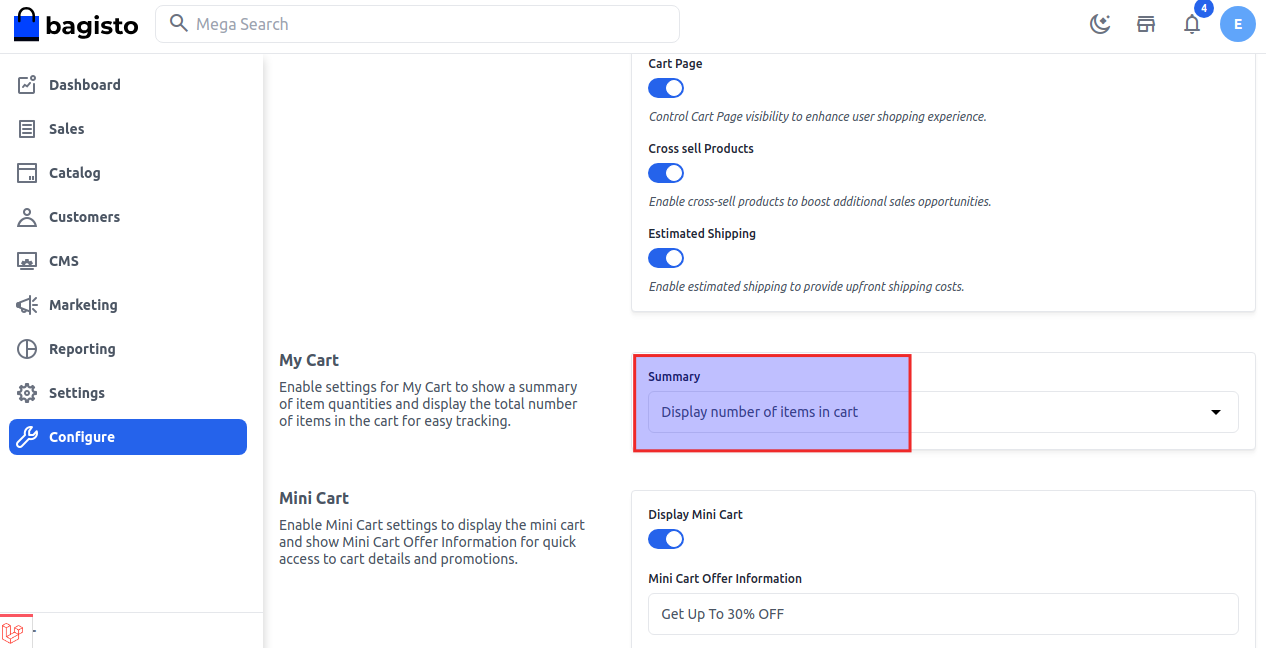
After clicking the Add to Cart button this option shows you the total number of quantities. For example, we add 5 products inside the cart. 5 products will be visible on the front end as shown in the image below.
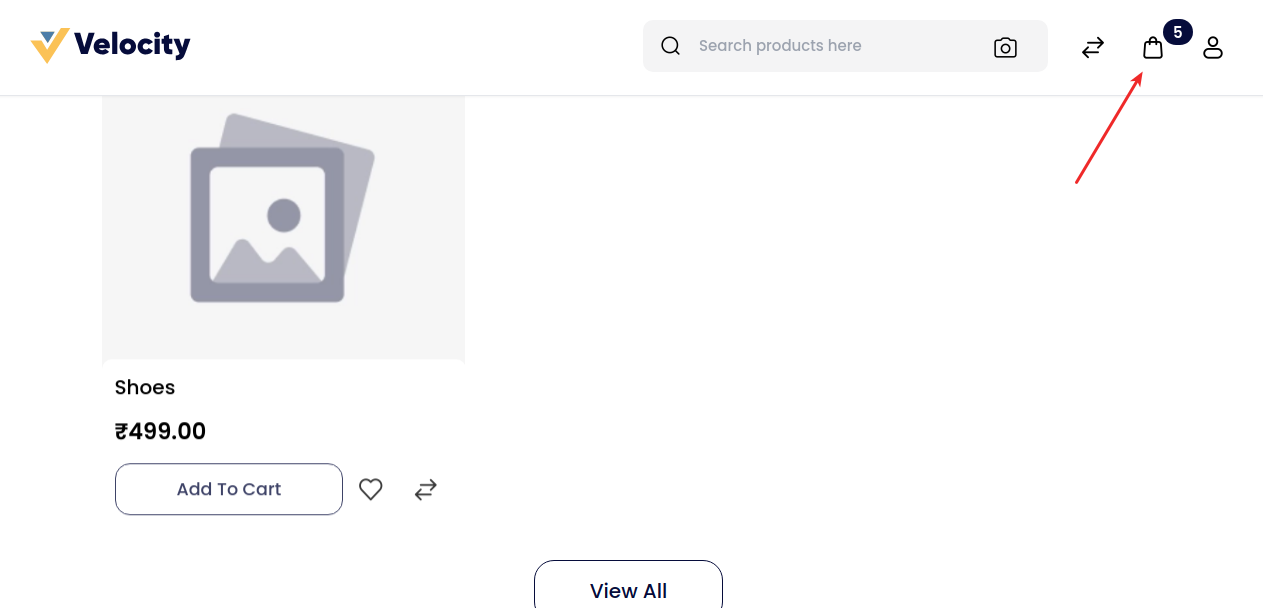
B) Display Items Quantities - Select Display items quantities option and then click on Save Configuration button.
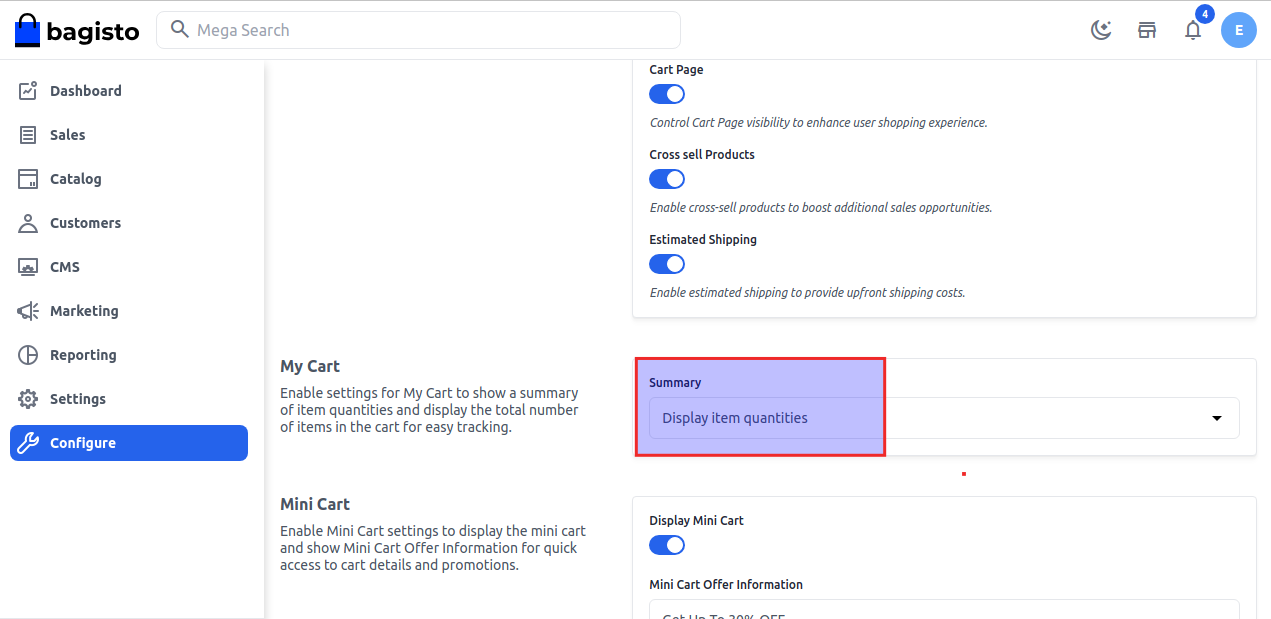
After clicking the Add to Cart button for eg. 7 products you have added inside the cart only 1 quantity will be visible on frontend
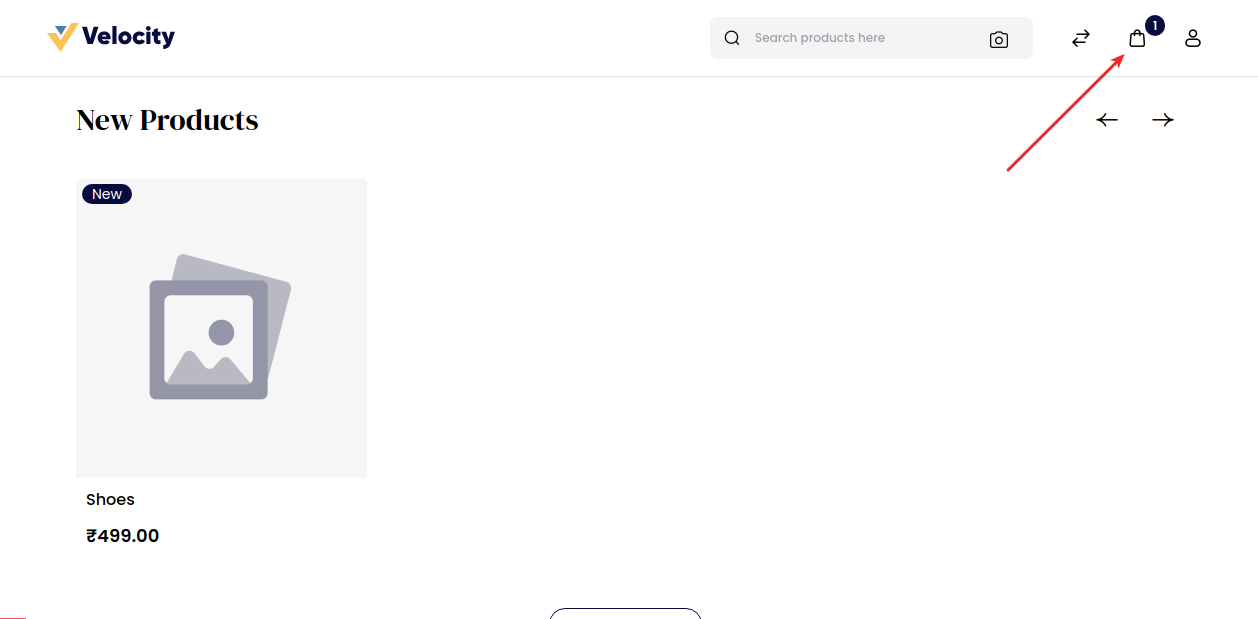
To check the total number of items then you have to go inside the mini-cart.
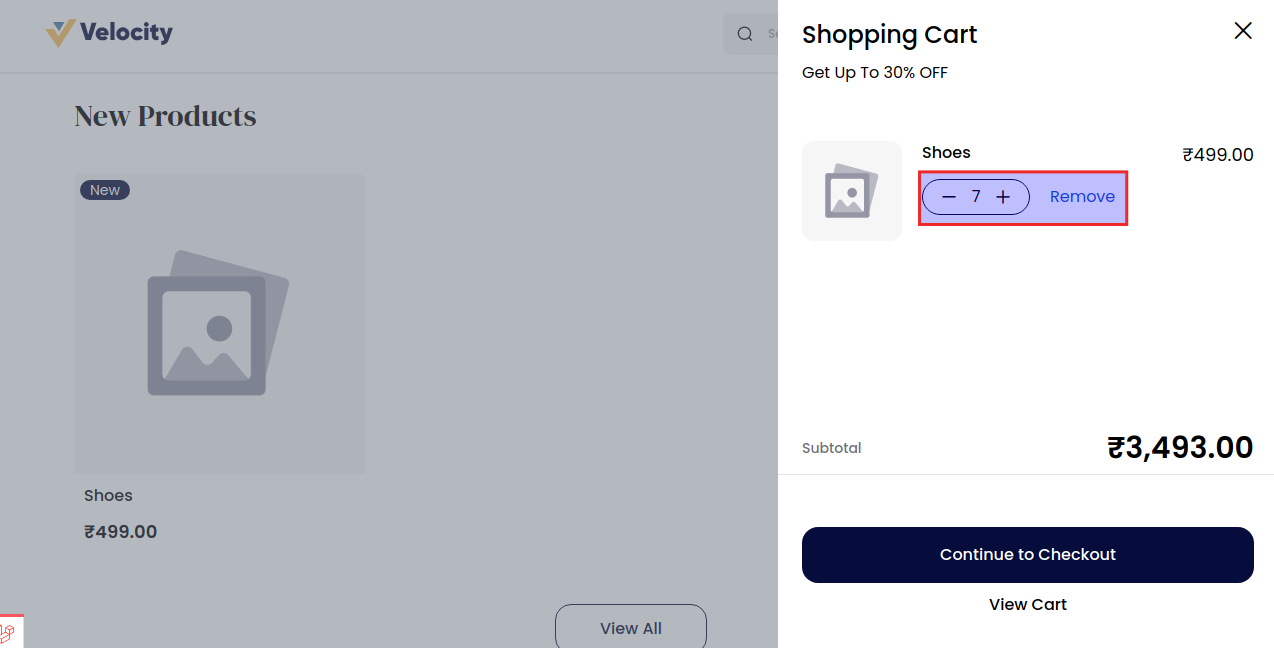
# Mini Cart
Mini Cart is the option where you can able to see the information after adding the product to the cart.
To enable mini cart settings go to Configure >> Checkout >> Mini Cart you can also add a mini cart offer information message as shown in the image below.
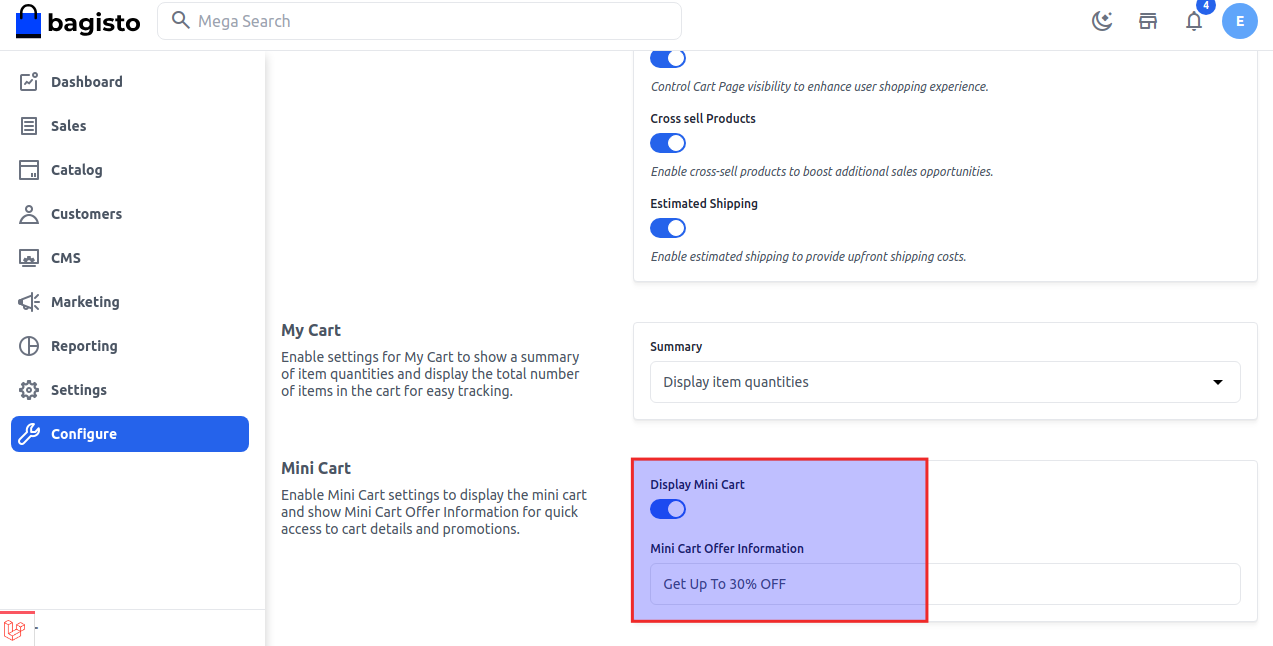
The mini cart is able to open with an offer message as shown in the image below.
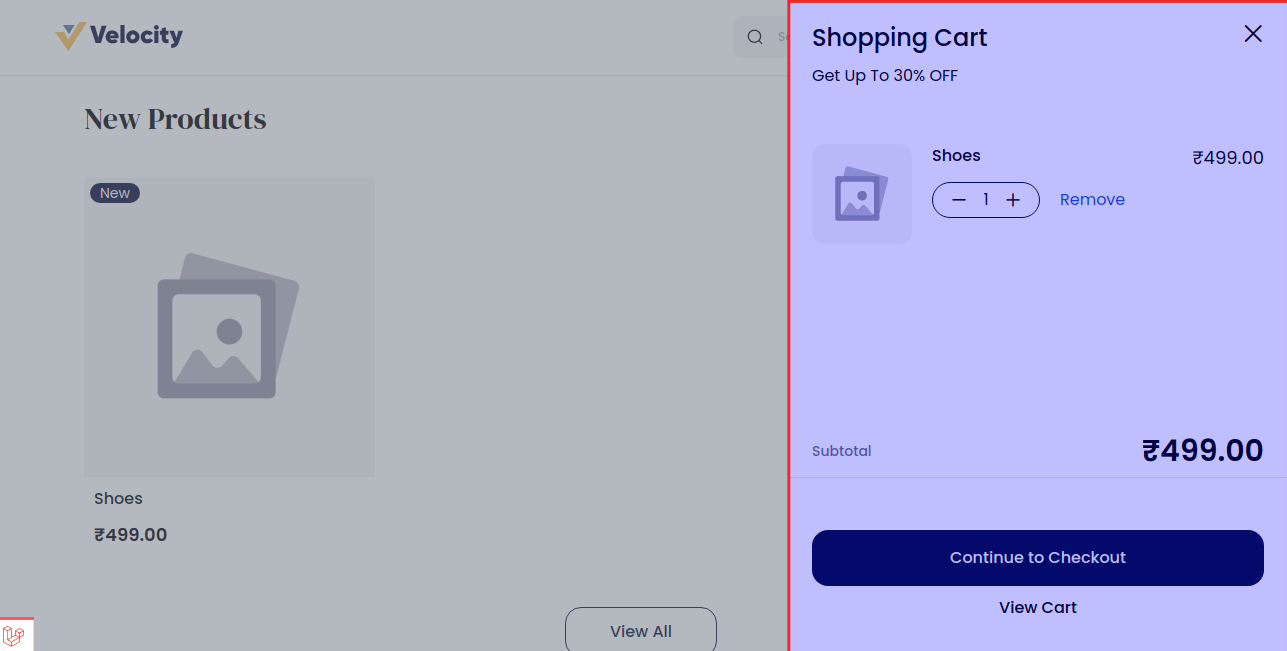
Now, if we disable this Mini-Cart user is not able to open the mini-cart, and the user directly gets redirected to the checkout page.
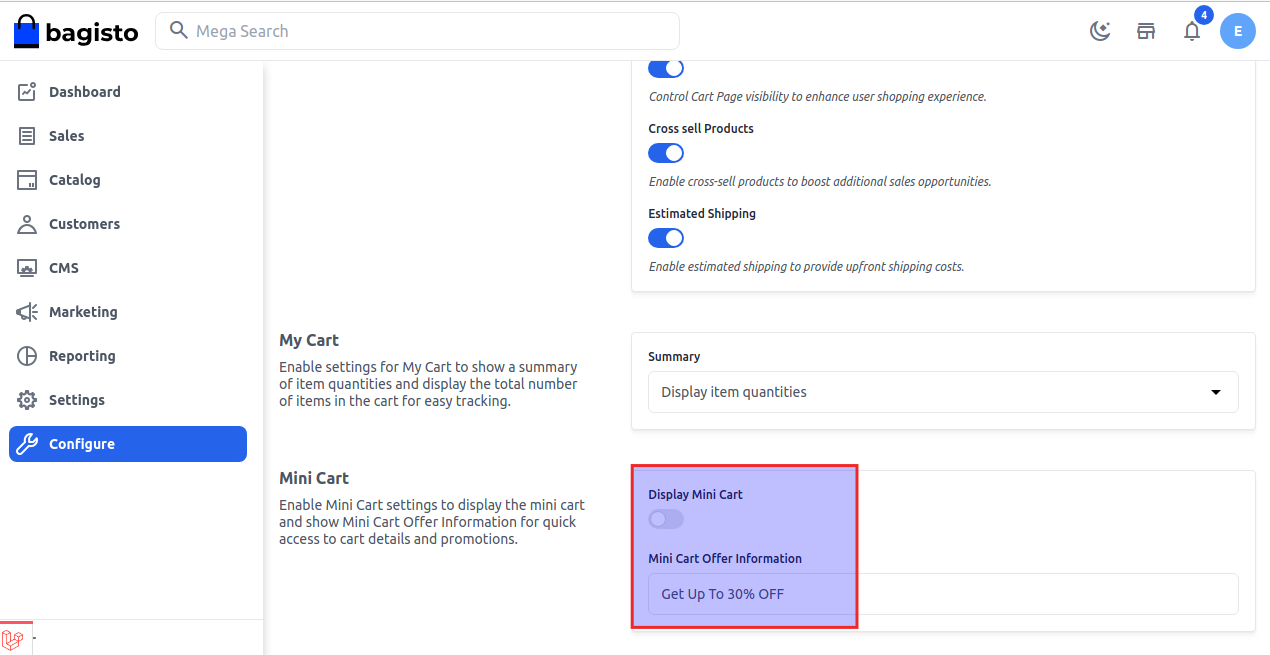
← Taxes Notifications →
