# Reorder
Reordering is the processing of placing an order for the same item that you have previously purchased. Some customers may not want to be locked into a long-term subscription commitment and may opt to reorder the same product from you since a reorder is more flexible than a standard subscription.
# How to Manage Reorder in Bagisto2.2.0
Step-1 In the admin panel click on Sales >> Orders >> Edit Order and after then click Reorder as shown in the below image.
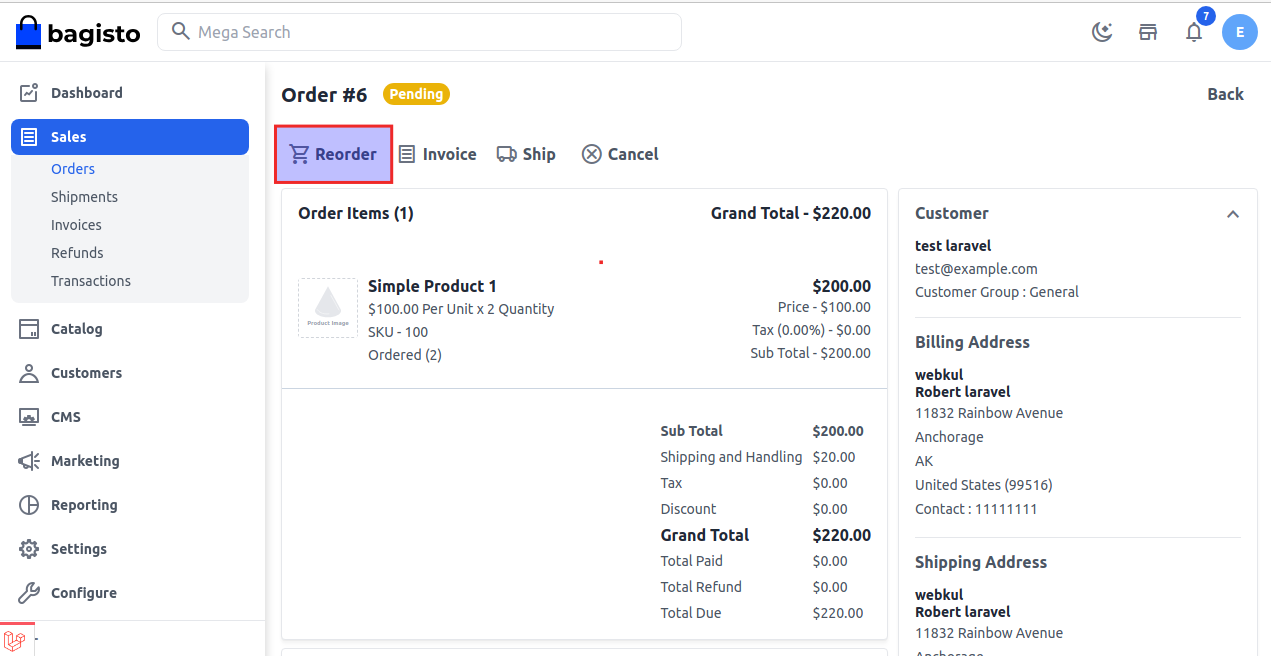
Step-2 You can also increase the quantity of the product. Now click on add address as shown in below image.
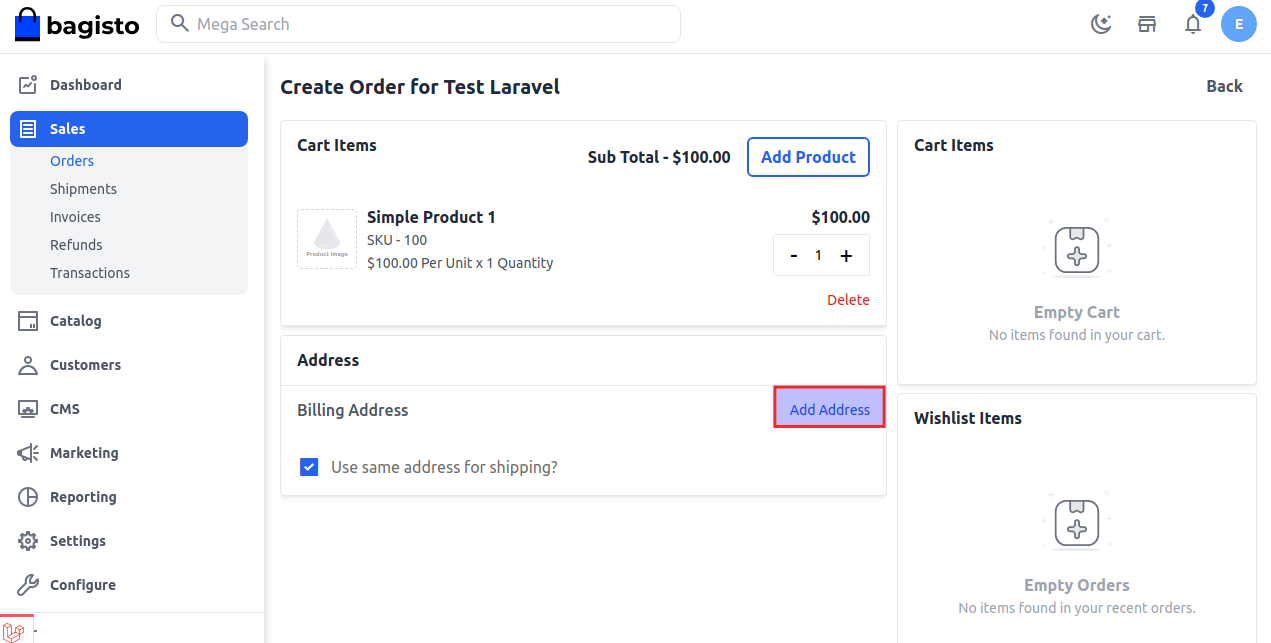
Step-3 Now add all the informtions in billing address form and then click on Save button as shown in the below image.
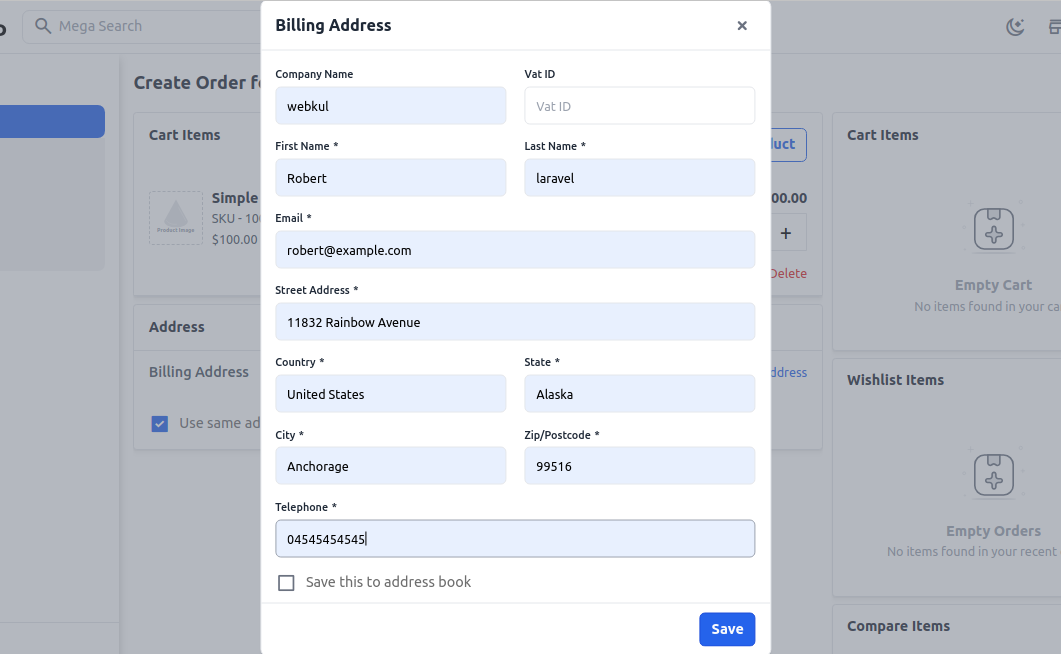
Step-4 Now add the shipping and payment methods and click on Place Order as shown in the below image.
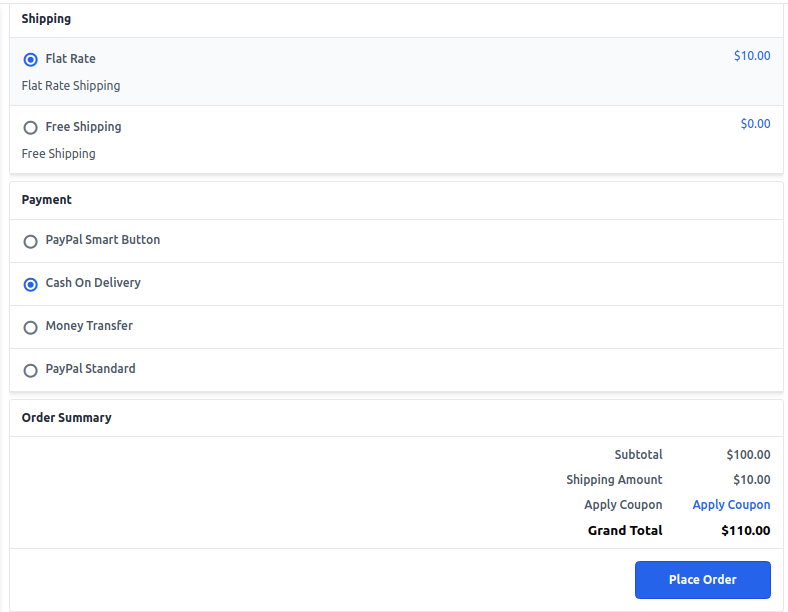
Step-5 Reorder is successfully updated in the order datagrid as shown in the below image.
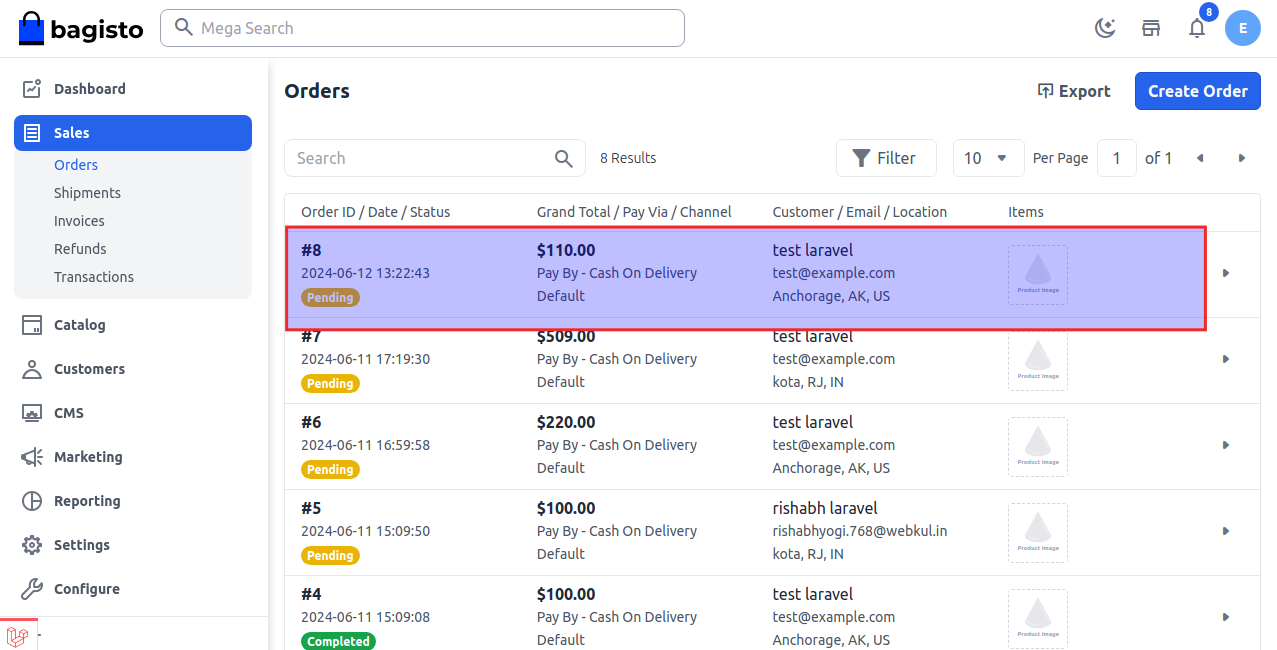
← Refunds Admin Order →
