# Content Configuration
The Content section allows you to customize frontend behavior, promotional banners, and control advanced features like speculation rules and custom scripts. These settings help optimize user experience and tailor the storefront according to specific business needs.
Steps to Configure Content Settings
To update the Content configuration in Bagisto:
- Log in to the Admin Panel.
- Navigate to Configure → Content.
- You will find the following options to configure:
Header Offer Title
Display a promotional banner on the storefront header.
Offer Title
Example:Get UPTO 40% OFF on your 1st orderRedirection Title
Example:SHOP NOWRedirection Link
Enter a valid URL (e.g.,/products/sale)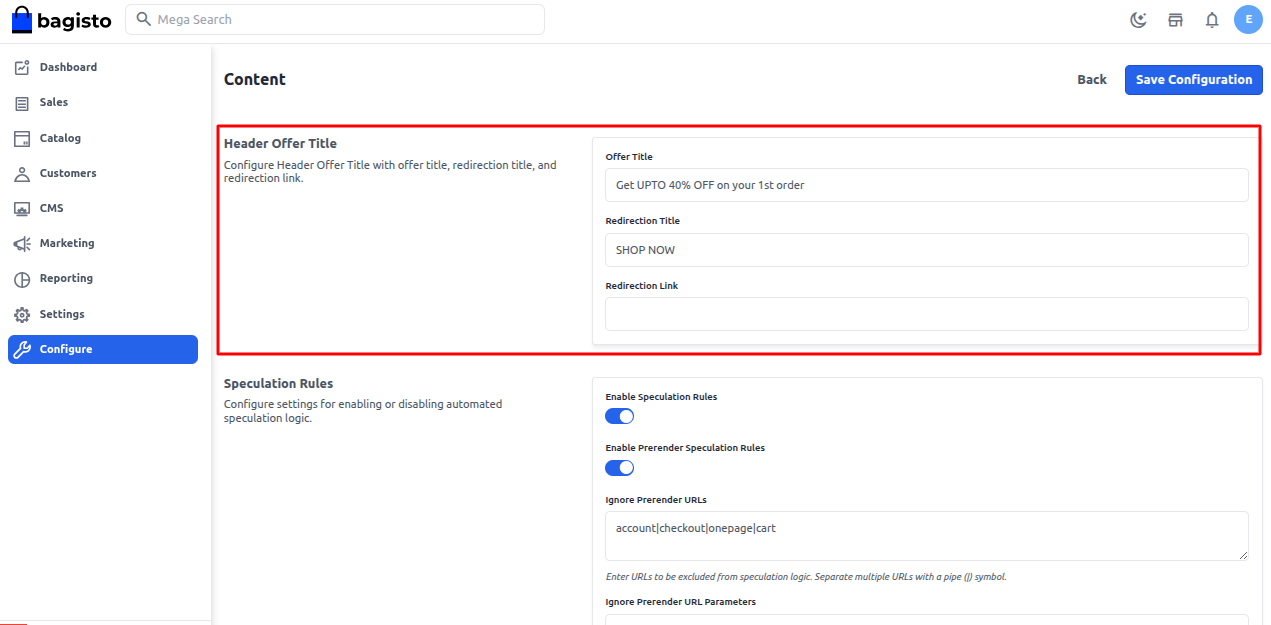
Speculation Rules
These rules improve perceived performance by prefetching or prerendering pages intelligently.
Enable Speculation Rules
Toggle to enable the overall speculation logic.Enable Prerender Speculation Rules
Enables prerendering based on user behavior predictions.Ignore Prerender URLs
Exclude specific routes from prerendering using pipe|as a separator.
Example:account|checkout|onepage|cartIgnore Prerender URL Parameters
Exclude certain URL parameters from prerender logic.
Example:ref|tokenPrerender Eagerness Level
Choose the intensity of prerendering:eager: Max prerendering (more resources)moderate: Default balanceconservative: Minimal prerendering
Enable Prefetch Speculation Rules
Enables link prefetching to accelerate navigation.
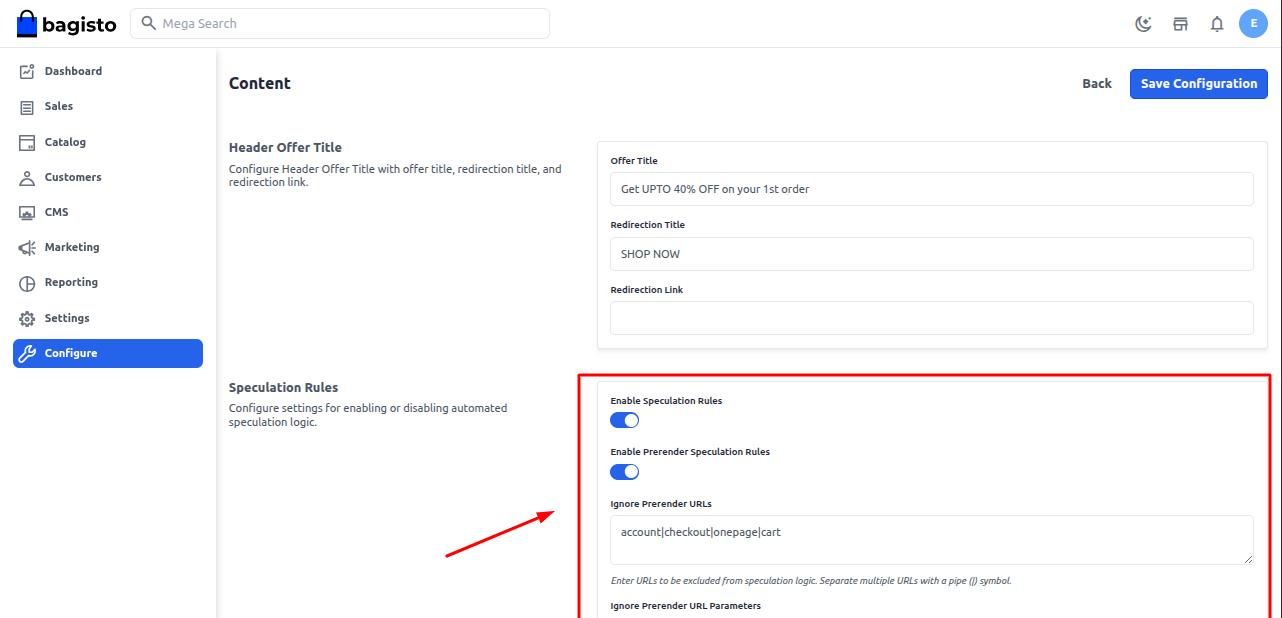
Custom Scripts
Add your own scripts to enhance or integrate custom features.
Custom CSS
Add global CSS to style your storefront.Custom JavaScript
Insert scripts for chat widgets, analytics, or any custom interaction.
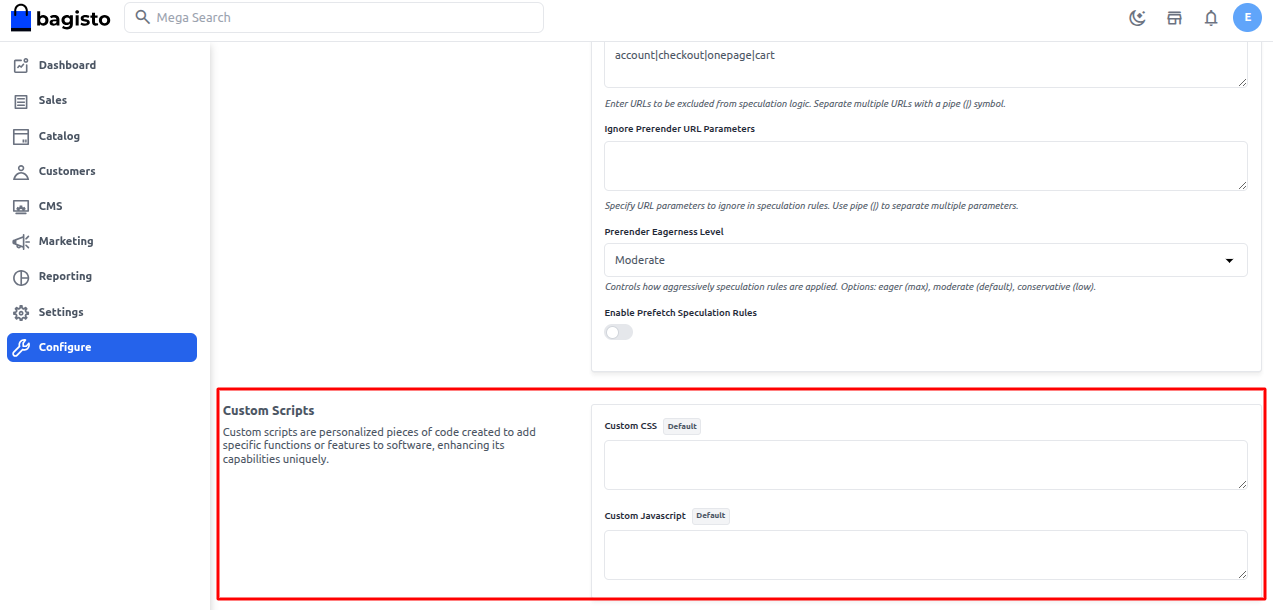
← Custom Script Design →
